FAQ
Financial aid
GENERAL
I can’t log in, what’s the problem?
Take a screenshot of the error message and email it to us at aides‑. Our team will investigate the problem as soon as possible.
I’m a HES student and I can’t access the form.
If you are unable to access the financial aid application form, please follow the procedure below:
The form doesn’t display correctly, I get an error message.
- Try again with Firefox as browser, update and clear the cache.
- If the problem persists, take a screenshot of the error message and email it to us at aides‑. Our team will investigate the problem as soon as possible.
I need an attestation to finalize a request for aid. Where can I get one?
- If your request concerns a general attestation, you must contact the Admissions Office by sending them your request via the admissions.unige.ch platform.
- If your request concerns a specific subject (length of study, activity rate, etc.), please contact the secretariat of your faculty directly.
FINANCIAL AID
All the information and required documents are listed in the guidelines (FR). Please read them carefully before contacting the Financial Aid Service.
I don’t have all the required documents yet. Can I still submit my request?
Yes, but it is imperative that you explain why the document is missing and provide it as soon as possible.
Incomplete requests without explanation will not be processed and the student will automatically be refused.
I don’t qualify for monthly assistance from the University, can I still submit my request?
Yes. If you don’t meet our eligibility criteria, you may still be able to get help from a private foundation.
I’ve already submitted a request this year and the form doesn’t allow me to submit a 2nd. What can I do?
Contact the secretariat by email at aides‑. Don’t forget to provide the new documents required for your new request in pdf format, as well as a letter explaining your financial situation and the reasons for your request . Be sure to specify the type of aid you are applying for.
I still haven’t heard anything about my request. Has it been received?
We are currently receiving a large number of requests and are doing our best to respond as quickly as possible. All requests are processed on a first-come, first-served basis.
For UNIGE students, you can view the status of your request on the student portal ("My Unige" tab). For HES-SO Genève students, you can view the status of your application on the grant management page.
Your request has been received by the service if the status of your request shows "Submitted".
Documents
I don’t have a Swiss bank account. Can I provide my foreign bank card?
No. You must have a Swiss bank account in your own name.
I’m under 25, do I need to provide documents from my parents?
Yes, you’ll need to provide your legal guarantors’ last complete tax assessment, as well as your own. You can add it in the "Other information" section.
I don’t have access to a scanner. How can I scan my documents?
You can scan pdf documents from your smartphone using an application like Adobe Scan (available on Android and Apple).
The form only accepts pdf files. You can also convert photos of your documents to pdf via the print options (Mac: "Print", then choose "Save as pdf". Windows: "Print", then choose "Microsoft Print to pdf" as printer), or by using a free online tool like smallpdf.
Note: the maximum size for a pdf file accepted by the form is 1MB.
The document I want to upload is too big. What should I do?
- Use a tool to reduce the size of your pdf, such as smallpdf, which is free and online.
- Rather than one large document, you can also submit several additional documents in the "Other information" section.
Note: the maximum size for a pdf file accepted by the form is 1MB.
How can I attach multiple pay slips?
You can attach additional pay slips using the green "+" button.
FEE WAIVERS
How do I submit the documents to validate my request?
Once the form has been submitted, you can make an appointment to come and bring in the documents until the end of October each year by sending an email to exo‑ or calling 022 379 77 27.
The deadline for submitting my request has passed. What can I do?
Requests must be submitted between September 15 and 30 of each academic year. If the request is accepted, the waiver is valid for the 2 semesters of the academic year.
Once the deadline has passed, you will only be able to submit a request during the course of the year in the following cases:
- Following late enrolment or for the spring semester (autumn exchange or new enrolment).
- If you have been refused a grant by the canton of Geneva or another canton.
A problem, a question?
If you haven’t found the answer in the above FAQ, you can contact us at aides‑.
Career
A problem, a question?
If you haven’t found the answer in the above FAQ, you can contact us at .
Culture
CULTURE ACCOUNT
How do I create my personal account on culture.unige.ch?
If you don’t yet have your own account on culture.unige.ch, then:
- Click on the button at the top right of the page;
- Enter your email address and a password of your choice;
- Click on Register.
You will then receive an email at the address you provided. Read the terms and conditions and click on the link to confirm your registration request.
We recommend that you create only one account on culture.unige.ch. If you need to change your email address, please change it in your account profile.
I’ve forgotten my password for my personal account. What should I do?
If you have forgotten your password to log in to culture.unige.ch, then:
- Click on the button at the top right of the page;
- Click on "Password forgotten?";
- Enter your email address (with which you registered on culture.unige.ch);
- Click on "Send new password";
- Retrieve the new password from your mailbox and use it to log in.
I’m no longer recognized as a student in my account profile. What should I do?
At the start of each semester, the status of your culture.unige.ch account changes to "external", so please update it.
Please note that if you share your browser with other users, first close and then reopen your browser:
- Log in ( button at the top right of the page);
- Open your profile ("Profile" menu, top right);
- If the status displayed (student; UNIGE/HES-SO Genève staff; UNIGE alumni; external) does not correspond to your academic status, then:
How can I change my culture.unige.ch profile information?
You can modify the information stored in your profile at any time (email address, password, postal address, telephone number, newsletter subscription, university Ciné-club magazine subscription, etc.):
- Log in with the button at the top right of the page;
- Open your profile ("Profile" menu, top right);
- Complete/modify your information (required information: last name, first name);
- Save.
What about my personal data?
By confirming your registration on culture.unige.ch and registering for the activities offered by the Cultural Activities of the University of Geneva, you accept that:
- UNIGE Cultural Activities will store personal data and characteristics about you;
- UNIGE Cultural Activities will send you electronic information (newsletters) relating to the services they promote;
- The Observatory of Student Life (OVE) establishes, exclusively for statistical purposes and in a totally anonymous manner, relationships between your participation in cultural activities and administrative and academic information held about you by the University of Geneva.
By confirming your registration, you also have the guarantee that:
- UNIGE Cultural Activities will no longer send you promotional information if you indicate that you no longer wish to receive it;
- UNIGE Cultural Activities will anonymize your personal data and characteristics if you so request;
- UNIGE Cultural Activities will never pass on your personal information to third parties, with the exception of your first name, surname and university status in cases where you wish to benefit from the services of such third parties (e.g. free tickets);
- UNIGE Cultural Activities will do its utmost to protect your personal data from accidental or fraudulent leaks.
ACTIVITIES
How do I register for an activity on culture.unige.ch?
To register for an activity, you need to log in ( button) on culture.unige.ch.
Check your academic status (student; UNIGE/HES-SO Geneva staff; UNIGE alumni; external) in your personal account profile. If necessary, update it to benefit from the associated preferential rates.
- Click on the "Add to basket" button at the bottom of the page of the activity you wish to register for. Your choice will be added to your basket.
Repeat for each activity you wish to register for. Then:
- Click on your basket;
- Check the contents of your basket (you can remove activities you have added);
- Read the general and special conditions by checking the box;
- Choose your payment method: credit card, Postfinance or Twint;
- Proceed with payment.
No registration will be accepted until full payment has been received.
What are the rates for activities on culture.unige.ch?
Activities on culture.unige.ch are generally subject to a fee. Registration for an activity is only valid once payment has been received. Only registered participants are allowed to take part in activities. A week of free trial activities is open without registration before the official start of activities. As long as this does not hinder the smooth running of the sessions, it is possible to attend a session of a regular activity as a spectator before registering and taking part.
The price of the activity is fixed and applies to all scheduled sessions of the activity, regardless of actual participation.
Three price categories apply:
- Student rate: reserved for students of the University of Geneva, IHEID and HES-SO Genève;
- Staff rate: reserved for UNIGE and HES-SO Genève staff;
- Alumni rate: reserved for members of the UNIGE alumni association;
- External rate: subject to availability and unless otherwise stated, activities are open to all at full price.
The student rate is calculated on a maximum basis of CHF 10 per 60 minutes, with a possible surcharge for material costs for certain activities.
The rate applied depends on the person’s status at the time of registration. To benefit from preferential rates, you must update your academic status in your culture.unige.ch personal account profile before registering.
What is the refund policy?
- If an activity is cancelled or registration refused, those who have already paid will be reimbursed in full. In the event of force majeure or health crisis, the University of Geneva defines the policy for compensation of cancelled activities.
- If a request for cancellation is made in writing up to 6 days before the first session (excluding trial or information sessions), a refund may be granted, after deduction of 6.5% for administrative and bank charges.
- If a person has to give up an activity due to illness or accident, a refund proportional to the sessions attended may be granted on presentation of proof, after deduction of 6.5% for administrative and bank charges.
- If a person makes an error at the time of registration or payment (academic status updated after payment, double payment, etc.), a refund may be granted, after deduction of 6.5% for administrative and bank charges.
No other refunds will be granted.
Am I insured against accidents?
The University does not insure participants in cultural activities against accidents (material or personal). It is the responsibility of participants to be fully covered by their own insurance/liability insurance.
University film club
Do I have to pay to attend the university film club?
University film club screenings cost CHF 6.00 each. A subscription valid for all screenings in the same cycle costs CHF 50, making these screenings even more accessible.
Tickets are purchased on site on the evening of the event, at the Auditorium Arditi, between 7:30 p.m. and 8:15 p.m. Payment can be made by cash or card.
free tickets
How can I get a free ticket?
Only UNIGE, IHEID and HES-SO Genève students benefit from this offer, for one ticket per week (in addition to a ticket for the film club), within the limit of the number of tickets available. Added to this are still-available offers from previous weeks, indicated by a gift icon, which can be taken in addition to the weekly ticket.
Please note! To take advantage of the free ticket offer, don’t forget to (re)update the academic status of your personal account on culture.unige.ch. Then:
- Choose the event for which you would like to receive a free ticket;
- Check carefully for which date you are choosing a ticket; once registered, a ticket cannot be exchanged, moved or cancelled, and is not transferable;
- Log in ( button at the top right of the page);
- Click on the "I want a ticket" button at the bottom of the event page;
You will immediately receive an automatic message with all the relevant information. Some of our partners ask you to reserve your seat in advance with their ticket office.
NB: the offer of free tickets is subject to conditions (FR).
How do I find out about free tickets?
Every week from September to June, culture.unige.ch publishes the free ticket offer:
- By weekly newsletter, to which you can subscribe via your personal account on culture.unige.ch;
- On the page dedicated to free tickets.
Only UNIGE, IHEID and HES-SO Genève students benefit from this offer, at the rate of one ticket per week, subject to the number of tickets available.
Communication
What is a newsletter?
The newsletter is a weekly information bulletin sent by email. It provides information on the various activities, events, shows, etc. offered or relayed by the University’s Cultural Activities. It also details the free tickets on offer, which are made available to students by various cultural partners.
How can I subscribe to the newsletter?
To subscribe to the newsletter, you need to:
- If you haven’t already done so, create your personal account on culture.unige.ch. By default, you will receive our newsletter as soon as you create your personal account. However, you can change your newsletter subscription at any time.
- You can also subscribe directly to the newsletter from the Newsletter page.
a problem, a question?
If you haven’t found the answer in the above FAQ, you can contact us at .
Teaching and learning support
lesson recordings
As a student, can I record a lesson for my own private use?
As a student, if you wish to record a lesson for your own private use, you must first obtain the consent of the teacher and any other participants.
If you fail to do so, the recording of the course may be considered illicit under the terms of:
- Criminal law, which penalizes recordings made without the knowledge of the participants in a non-public conversation or interview (excluding speeches or monologues), as defined in article 179 of the Penal Code;
- Personal rights, the teacher’s right to their own image and voice is protected by article 28 of the Civil Code;
- Data protection, if the student intends to communicate the recording of the course to third parties, as defined in article 12 paragraph 1 of the Federal Law on Data Protection; and
- Copyright, if the student does not intend to make private use of the recording, i.e. use for personal purposes or within a circle of closely related persons, such as relatives or friends, within the meaning of article 19 paragraph 1 letter a of the Federal Copyright Act.
If the teacher has consented to the lesson being recorded, can I, as a student, make free use of it?
No. The recording may only be used within the limits of the authorization granted by the teacher. If permission has been given to help you understand the course, the recording may only be used for this purpose.
Students have no right for a course to be recorded or broadcast. They can make no claim in the event of technical problems relating to the recording and broadcasting of courses.
As a student, can I exchange recordings?
As a student, you have the right to exchange course recordings only if the teachers and other participants concerned have consented to the exchange.
In the absence of consent, recordings (provided they have been accepted) cannot be exchanged.
As a student, can I copy the recordings available on Mediaserver to my own computer (or any other device)?
Save for any restrictions imposed by the teacher, there is no reason why you should not be able to copy Mediaserver recordings onto your own computer.
As a student, can I share recordings with people outside the University?
No. As a student, you cannot share recordings with people outside the University unless you have obtained the consent of the teachers and participants.
As a student, what sanctions and/or actions do I face if I record a lesson without the teacher’s consent?
You may be subject to disciplinary action by the University’s disciplinary board. You may also be liable to civil action and/or criminal prosecution.
What happens if lessons end up on an online platform (e.g. Youtube)?
In such cases, without consent, the teacher’s rights are infringed, in particular personal rights. The affected teacher can inform the platform (e.g. Youtube) of the illegal nature of the video, so that it can be removed.
In addition, the affected teacher can bring a civil action, and request that the recording be stopped and destroyed. They can also seek damages (in the event of damage) as well as compensation for moral prejudice.
They may also file a criminal complaint for the offence referred to in article 179 of the Penal Code.
lesson evaluation
Are all courses evaluated?
The frequency of evaluations depends on the guidelines set by the faculties. As a general rule, evaluations must take place at least once every 3 years for Bachelor’s courses and once every 2 years for Master’s courses. You can find the current rules for each faculty here.
Similarly, courses are evaluated at the end of the semester, but some teachers may choose to bring forward or delay the evaluation.
What if the course isn’t evaluated?
You can discuss this with your teacher and ask if they will offer to do it at a later date. However, if it was evaluated the previous year, then there’s no need to evaluate it again this year. According to University guidelines, Bachelor’s courses are evaluated at least every 3 years, and Master’s courses at least every 2 years.
I didn’t receive the right questionnaire. What should I do?
If you have not participated in this course, or if you participated in the previous year, please do not complete the questionnaire and disregard the automatic reminders.
We apologize for any inconvenience this may cause and continually try to ensure that the lists of students to whom we distribute surveys (over 2,000/year) are correct.
Tired of reminders?
These are generated automatically by the online survey platform until the questionnaire is completed. In principle, you will receive one email and then two or three reminders for each course to be evaluated. The easiest way to stop these reminders is to take part in the survey.
What are the consequences of a poor evaluation for a teacher?
The aim of the evaluation is not to punish teachers for poor results, but on the contrary to help them develop their teaching skills. Teachers with unsatisfactory evaluations are invited to contact the Teaching and Learning Support department’s university pedagogical advice team, which offers various forms of support to help them improve their courses.
The teacher didn’t give us any feedback on the evaluation. Why not? How can we get it?
The teacher may not have received the report before the end of the semester. As a result, they cannot give you feedback on the results. This feedback can be given to the students of the next iteration of the course.
Please note that we cannot provide you with results under any circumstances, and that teachers are not obliged to give you feedback. However, we strongly encourage them to do so.
Take a look at your course space; the teacher may have posted information about it on their course platform.
Can’t find anything? Don’t hesitate to ask your teacher for feedback on the evaluations.
I have received the correct questionnaire, but the name of the teacher(s) doesn’t correspond to the person(s) who gave the course. What can I do?
If the questionnaire corresponds to the course you attended (exact course code and title), then complete the part of the questionnaire that evaluates the course. In the case of incorrect teacher names, please click on the "irrelevant" boxes for each question.
My friend is a non-French speaker and doesn’t understand the questions. How do I fill in the questionnaire?
When the questionnaire is opened, two flags appear at the top of the screen: one French and one English. Simply click on the English flag to access the questionnaire in that language.
A problem, a question?
If you haven’t found the answer in the above FAQ, you can contact us at .
Sport
General
Who are the activities of Geneva University Sports aimed at?
Students
- Any student enrolled at the UNIGE, a HES-SO Genève or a Swiss university can take part in activities organized by University Sports.
- UNIGE continuing education: MAS students have access to activities. DAS and CAS students do not have access to activities.
- Non-enrolled course participants do not have access to activities.
UNIGE and HES-SO staff members
- UNIGE and HES-SO Genève staff members have access to all University Sports activities, with the exception of some proposed by partner clubs (check the information on each activity page).
Alumni
- UNIGE Alumni members benefit from preferential rates, provided they are registered with the UNIGE Alumni Association.
- UNIGE Alumni have access to some of the activities offered on sports.unige.ch. Please check the page for each activity to find out who is eligible.
External individuals
- People from outside the UNIGE community have access to part of the University Sports catalog. Please check the page for each activity to find out who is eligible.
Am I insured against accidents?
The University of Geneva does not insure participants against accidents (material or personal) during sports activities. It is the responsibility of participants to be fully covered by their own insurance/liability insurance.
What is a partner club?
A partner club is a structure or association offering a sporting activity that University Sports is unable to organize, due to a lack of infrastructure and/or sufficient resources.
It can also be a club or an independent organization offering a sporting activity for which demand is deemed insufficient to open a course within the framework of University Sports. On the other hand, it may be an activity for which demand is too great for University Sports to meet on its own.
To be included in the list of partner clubs on the University Sports website, the club must clearly display on its own website: the student price(s) and the corresponding services.
University Sports assumes no responsibility for the quality of the lessons, the training of the instructors or the organization of the services offered.
Can I cancel my registration for an activity or subscription and receive a refund?
Please refer to our general terms and conditions (FR).
I’m a non-French speaker: in which language do the activities take place?
Activities are conducted in French. However, our instructors are often able to give instructions in English.
Lessons and activities
Do I have to register to take part in sports activities?
- For both free and paid lessons, online registration is compulsory.
- As the number of places is limited, please note the deadlines.
- As all activities are subject to registration, only those on the list of participants given to the instructor(s) or inspector(s) will be admitted to the lesson.
- Please note that, in the case of paid activities, payment validates registration. You will receive two confirmations: one for registration and one for payment. Only the latter is valid.
Can I take a trial lesson?
Trial lessons are not available. However, University Sports reserves the right to organize a week of trial lessons at the start of the academic year.
I’m a UNIGE, HES-SO Genève or other Swiss university student: how do I register?
1. Log in to the switch portal
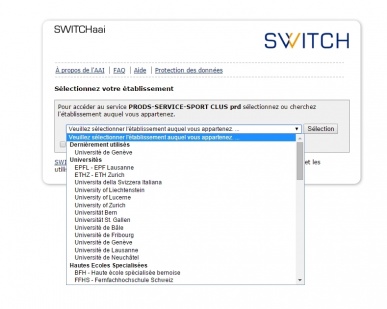
2. Search for the desired activity in the drop-down list and click on "register"
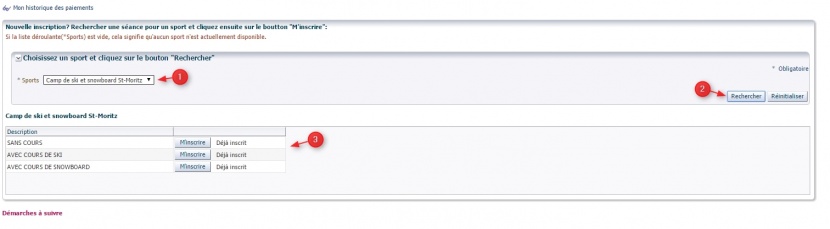
3. Proceed to online payment
Note: you will receive an email summarizing your registration choice and a second email confirming payment.
I’m a UNIGE staff member: how do I register?
1. Log in to the switch portal
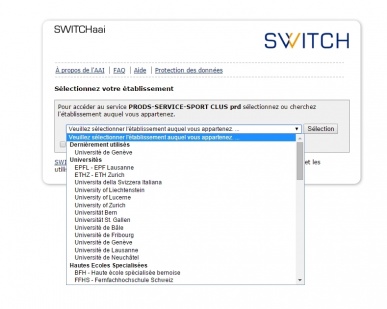
2. Search for the desired activity in the drop-down list and click on "register"
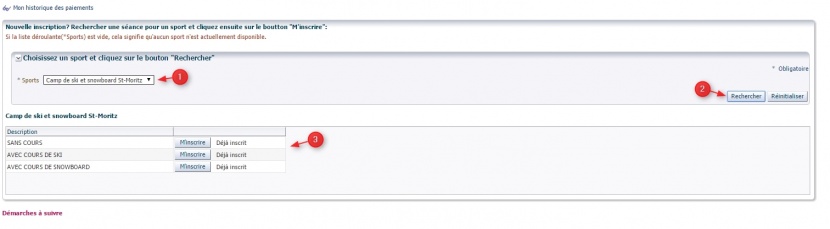
3. Proceed to online payment
Note: you will receive an email summarizing your registration choice and a second email confirming payment.
I’m a UNIGE Alumni member: how do I register?
1. Log in on the UNIGE Alumni portal
2. Click on the "sports" tab
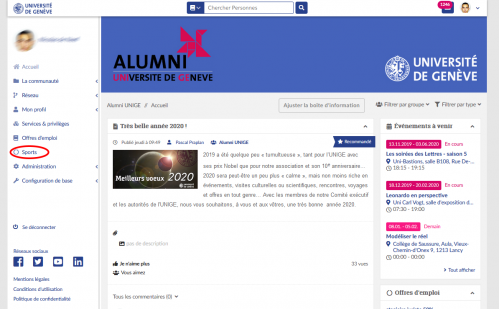
If not already created, fill in your profile and click on "save".

4. Choose the desired activity from the drop-down list, then click on "search" and "register"
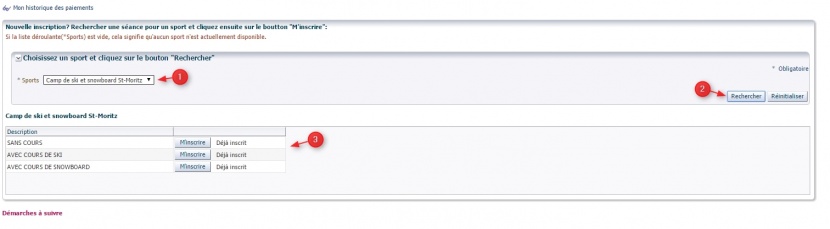
5. Proceed to online payment
Note: you will receive an email summarizing your registration choice and a second email confirming payment.
I’m an external individual: how do I register?
1. Log in to the University’s ORISIS portal. If you do not yet have an account, please create one by clicking on "create an account" (you must use the email address you gave when you registered with the sports secretariat)
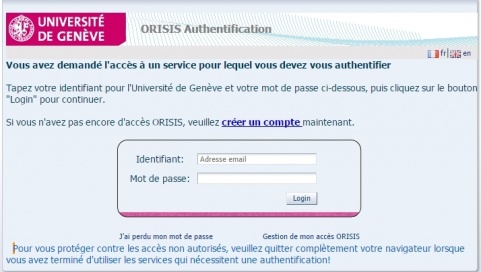
2. If this is your first registration for an activity offered by the Sports Office, please fill in the "UNIGE Profile" form, then click on "Save". Otherwise, you will be taken directly to step 3

3. In the *Sport drop-down list, select the activity you’re interested in, then click on the "Search" button. The list of lessons appears
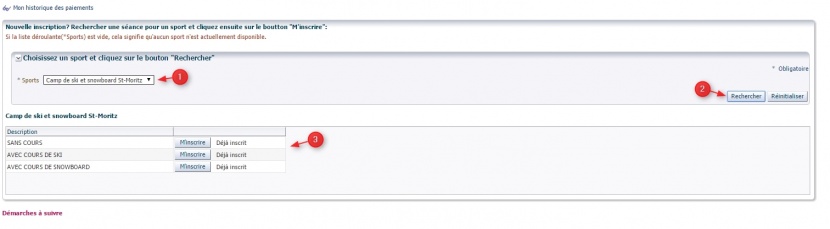
4. Fill in the form if requested and proceed to online payment
Note: you will receive an email summarizing your registration choice and a second email confirming payment.
I can’t log in with my login details
Please contact the issuer of your login details to check that your account is operational.
I don’t see the activity I want to do in the drop-down list
-
Start by repeating the process
-
Consider using a different web browser
-
Check that your status gives you access to the activity
-
Check registration opening and closing dates on our website
-
If you are trying to register for a weekly activity, please note that registration for this type of activity opens one week before the date of the lesson, at the time at which the session ends
-
If the activity still doesn’t appear, then it is fully booked
Can I visit the fitness center?
No, we don’t give tours of the fitness center. However, you can check out this overview video or this video on the machines.
Sport court rentals (CSU)
I’ve paid my subscription/membership fee and haven’t received any information. What should I do?
Processing time is 24 to 48 hours on working days. There is no need to write to us in the meantime, as your request is being processed. During busy periods, the processing time may be extended.
How can I change my court reservation?
- Cancel your reservation up to 1 hour before the start of your session
- Make a new reservation subject to availability
How can I access the grounds if I don’t have a student or staff card?
We produce a personal card for you and send you an e-mail when it is ready.
Ski camps
Can I choose my hotel?
No, hotel selection is not possible. Only the group and room preferences indicated at the time of registration will be taken into consideration. These can be indicated when you register.
Can I have a single room, even if I have to pay a supplement?
No, the choice only includes rooms for 2, 3 or 4 people.
Can I rent ski/snowboard equipment on site?
Only if you haven’t signed up for any ski lessons. Ski groups leave directly for the slopes on arrival in the resort, with their instructor.
Can I only take part in a few classes, or take time off from my group?
No, the lessons are binding for the week. However, two half-days of free skiing are planned.
Can I ski off-piste?
Off-piste skiing is forbidden in our lessons and not recommended in our activities. Participants skiing off the marked runs or on closed runs do so at their own risk.
I’ll be coming on my own/I have a GA travelcard. Can I get a discount on the fee?
No, there is no discount for participants traveling on their own or with a travelcard, as we travel with group tickets.
I don’t live in Geneva. Does the coach/train stop in other towns on the way there or back?
For transport by coach: no, the coach makes no stops between Geneva and the destination.
For transport by train: yes, if you inform us in advance and join our group on the journey. Please note that there is no discount on the fee.
I have to cancel my registration for reasons beyond my control (professional, exams, health, etc.). Can I get a refund?
In the event of cancellation after the registration deadline, a fee will be deducted from the refund. The later the cancellation, the higher the fee.
Cancellation fees:
- over 30 days: 10%
- between 30 and 21 days: 25%
- between 20 and 15 days: 50%
- between 14 and 8 days: 75%
- less than 8 days or in case of no-show without prior cancellation: 100%
I’m a non-French speaker. In what language are the lessons given?
Lessons are given in French. Some of our instructors are able to give instructions in English.
The train times don’t suit me: can I get a personal train ticket?
No, as we travel with group tickets.
A problem, a question?
If you haven’t found the answer in the above FAQ, you can contact us at .
